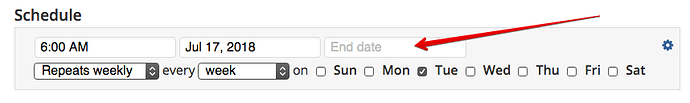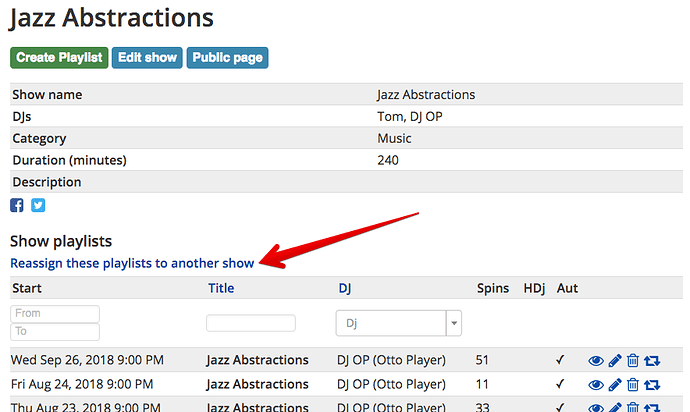Q: How do I delete a show?
Spinitron allows you to delete a scheduled show if and only if a) you have admin permissions, and b) the show has no playlists.
Q: How do I get rid of a show with playlists?
There are two options depending on what you want to accomplish.
1. Retire the show from the schedule
If the radio program in question is coming to an end, either indefinitely or for temporary hiatus, then set an end date for its schedule repetition(s).
2. Combine redundant shows
If there are two shows in Spinitron representing the same radio program and you want to have only one then first reassign playlists from one show to the other and then delete the show with no playlists.
First you have to reassign playlist from one show to another. Let’s call them the source and target respectively, i.e. you’ll move playlist from the source show to the target show.
Navigate to the source show’s “view” page, which should look like this.
This page is your source show with the playlist you want to move. Click the link “Reassign these playlists to another show” and a dialog box opens in which you choose a show to be your target .
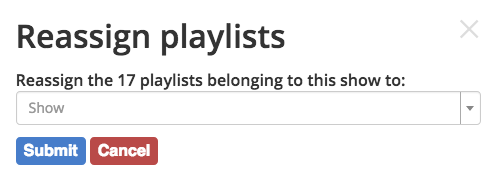
You can type a show name and/or scroll through a list.
When a show is selected there will be a link “Open this shows page in another tab”, like so.
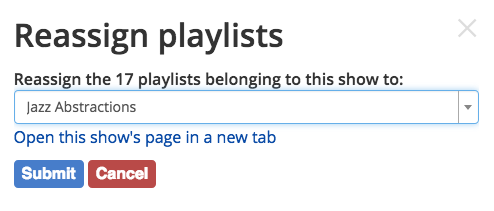
Use this link to display the “view” page of the selected show, it might help you confirm that you’ve selected the right show as target.
When you are satisfied with your choice of target show, click the blue submit button. Reassigning playlists cannot be undone so the browser asks for a confirmation.