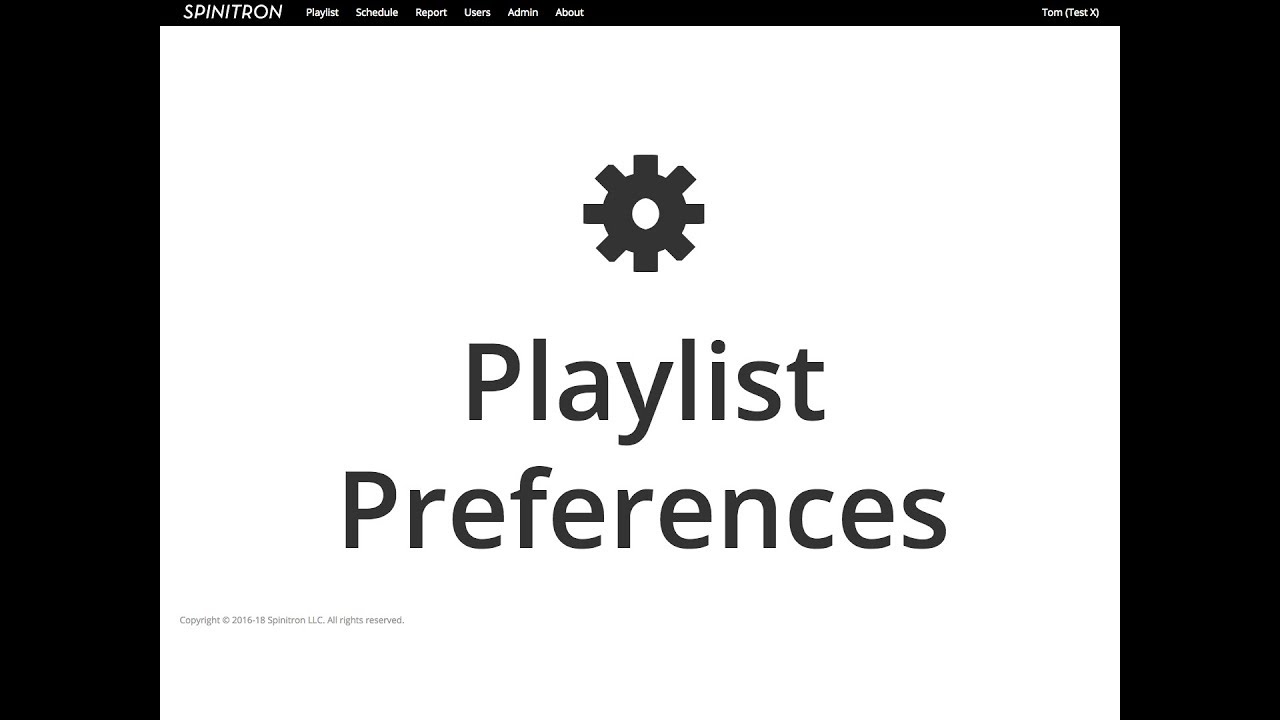For the last 2 weeks I am now required to hit the “Now” button every time I input a song on my playlist while doing my show. Previously I could just hit “Submit” and it accepted the entry. What am I doing incorrectly all of a sudden after 5 years?
Hi @ToddRanson, thanks for joining the forum.
I’d guess that somehow your selection for Timestamp Automation has changed. It’s in the playlist preferences that you access via the cog icon in the top right of the playlist entry page.
Take a look at the first minute of this video and please let me know if that resolves your problem.
Thanks Tom! Based on the video, I have (and did have) the correct option ticked in the “Timestamp Automation” preferences. I will play around with it tomorrow during my show. Todd
You can try in advance if you want. (You can log in to Spinitron from any browser.) Post dated playlists are not visible to the public so you can delete them when you’re done experimenting and nobody will have been disturbed.
Tom, How do I delete an unwanted, unused playlist?
Go to Playlists: Browse in the top menu. Locate the playlist in the list and chick the trash can icon on the right of its row.
Tom,
Adjusting my settings in Timestamp Automation did the trick today during my show! Many Thanks!! todd