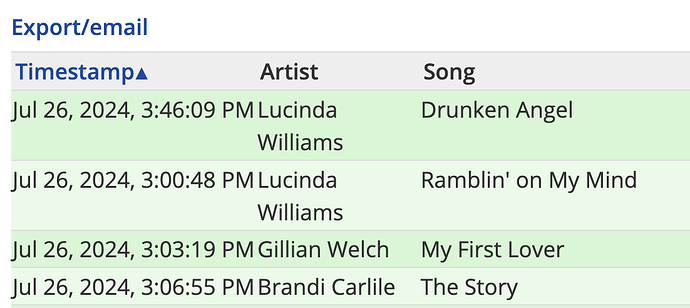While updating a playlist, I like to sort the songs in chronological order, with the first song played at the top of the list. I click the Timestamp header once to get the desired result. However, after I’ve submitted a new song to the playlist, the list reverts to the default sort (most recently played song at the top.)
Is there a trick to make one’s preferred sort stay throughout a playlist editing session, rather than reverting to the default sort every time a song is added or edited?
1 Like
If there currently is no way to make my timestamp sort remain throughout my editing session, please consider this a request for an enhancement.
1 Like
I have the same problem. If I sort my playlist by timestamp, add a song to it after the playlist starts and hit Play Now, when I sort it again by timestamp the newly added song shows up at the top even though it’s not the first song chronologically.
I’ve noticed that when you rebroadcast a playlist, it sorts it in reverse timestamp order, except for the very last song, which is still at the bottom of the list. I always have to move the bottom one to the top and then sort by timestamp to get it in the right order. Weird.