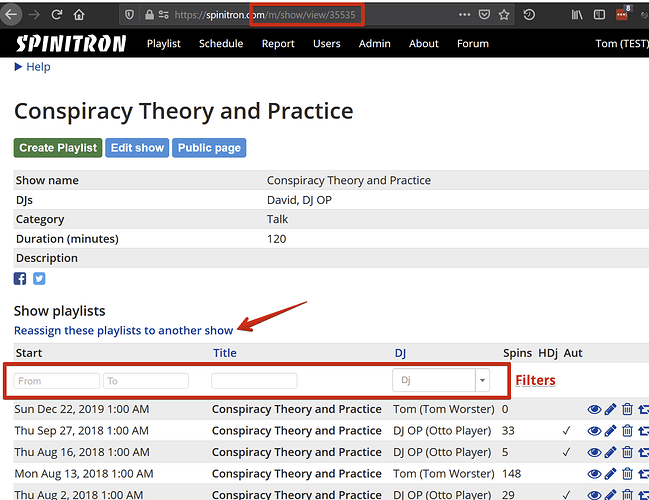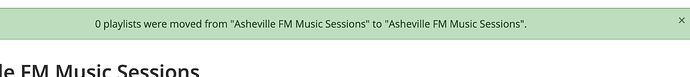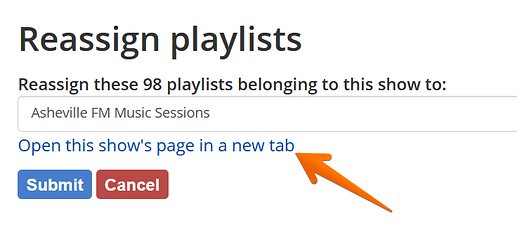As admin, I created a new show to replace the show I then retired. However the old DJ did the retired show one more time, unbeknownst to me.
Now his playlist appears under the new show. Is there a way to copy/paste it to the retired show?
Hi @straycat, thanks for joining the forum.
There’s a feature for that, as it 'appens.
Log in and find the new show page. It should list that show’s playlists including the one you want to reassign. The page will be like the one below with a URL like /m/show/view/12345 (but with different numbers).
If the show already has more than one playlist, use the Filters (e.g. date and or DJ name filters) so that only the show you want to reassign is listed.
Then use the action link Reassign these playlists to another show and follow the instructions.
Let us know how you get on.
I followed the above guidelines for the exact same problem and keep getting the message.
Anything else to add to get these moved?
Due to the new slot for the same named show being shorter, I couldn;t figure out a way to use the future publish option with a shortened show - i just created a duplicate.
Maybe that’s my problem but i keep getting this message
Hi @Andy,
The UI for this can be a big confusing. Is it possible you selected the same show as both source and destination? There’s a way to check but it’s perhaps not obvious. Maybe we should set up a support Zoom call to do it together.
Thanks for getting back to me
here’s the old version of the show
Copying those shows to this new version
Each time i’m certain that its copying to the correct one, i get “duped”
okay show #'s only 186887 old version
247481 new version
Hi Andy,
Please confirm before I try this myself… You want to move the 91 playlists currently listed here
~ https://spinitron.com/WSFM/show/186887/Asheville-FM-Music-Sessions
to this show
~ https://spinitron.com/WSFM/show/247481/Asheville-FM-Music-Sessions
Yep. I tried and it was indeed trickier than i thought.
Hi Andy,
I did it for you. Since the old show now has no playlists, you can delete it if you want.
You can check the selected destination show with the Open this show’s page in a new tab link
But we should improve the UI by not listing the source show as an option in destination show selector (it can only confuse) and perhaps by including show ids in parenthesis after the show name.