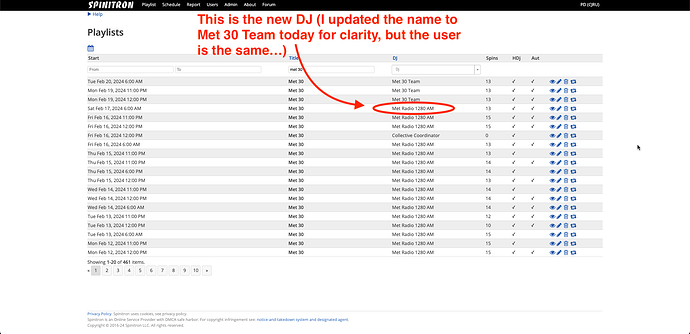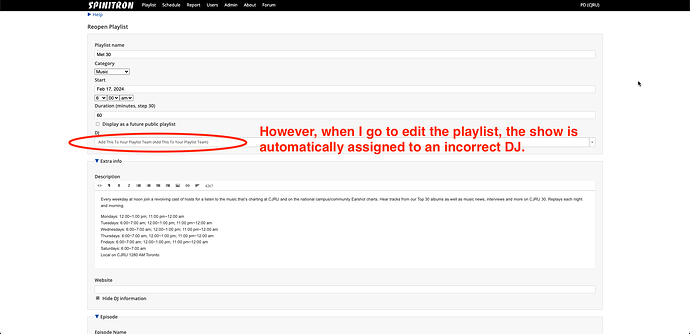We have a long running show, and recently wanted to update some of our login info. So, I created a new user to assign as the DJ for that specific show. Since doing that and removing the former user from the show, new playlists are not being assigned to that DJ, and instead are assigned to an incorrect DJ. The DJ they’re assigned to, are first in the alphabetical list if that gives any indication.
Is there anything special about the incorrect persona that shows up? Does it happen to be the person assigned as the automation persona? I don’t know if it matters but I usually change DJs on the edit show page rather than the playlist page, if you enter it there it may default back to the person listed in the edit show the next time a playlist is created. ~Arbie in Nanaimo (CHLY-FM)
The show is “Met 30” (id 261987, edit link) is assigned to the DJ “Met 30 Team” (real name “Met 30 Team”). So when Spinitron needs to create a new playlist for this timeslot in order to log spins, the playlist will be assigned to that DJ. This appears to be what’s happening given your screenshot.
If you want new playlists to be assigned to Met Radio 1280 AM in future then change the DJ in show edit form.
Existing past playlists are not affected by changes to the show.
Sorry for the confusion… The name change I did makes the screenshots a little misleading.
The DJ that the playlists should be assigned to, according to the program details, is “Met 30 Team” (which until yesterday was named, “Met Radio 1280 AM”). This is how it’s listed when browsing the playlists in the first screenshot. However, when opening one of those playlists, as in the second screenshot, it was automatically assigned to a completely different DJ, which should not even have access to that program, “Add This to Your Playlist Team.”
I have since manually gone into recent playlists and adjusted the playlists to the correct DJ myself, so that our team would have access to edit them.
I can’t reproduce that.
There’s a few things going on here and it would be easier to debug one thing at a time.
Which playlist is that has the DJ “Add This to Your Playlist Team”? You can copy paste the URL of the edit playlist form from the browser address bar. It will look like this: /m/playlist/edit/18580452
The last one I didn’t manually update was m/playlist/edit/18493018, and older.
I just looked and the rest of the playlists back to the beginning of the show in August are all “Add This To Your Playlist Team” as well, which was definitely not the case in the falltime. Our show hosts only pointed out that they were having trouble editing with the new username recently.
I don’t mean to jump to conclusions about it, but as I’m thinking about it now, I believe that this may have been caused by me disabling and removing the original DJ account which had been automatically assigned to the program. This would have caused the system to default the DJ to the first in the alphabet, “Add This To Your Playlist Team”. I don’t recall the date I disabled that original account --possibly in the new year, but it may have been in December.
Bumping this to see if my (sort of) similar issue can be solved.
i do two programs on my station, ea under a different DF name. One is Live Crashing Headfolds with your host Mona and the other is Indoor Windows with Art Walker. I created a playlist for Live Crashing Headfolds under the DJ name Art Walker. Is there a way to edit DJs after a playlist has been made or do i need to delete it and reenter it all from scratch?
Thanks
Link to all shows:
Link to show with wrong DJ name:
Hi Brandon, thanks for joining the forum.
An a user with admin permissions in Spinitron at your station can make the change easily like this: browse to find the playlist, edit it, change the DJ, save changes.