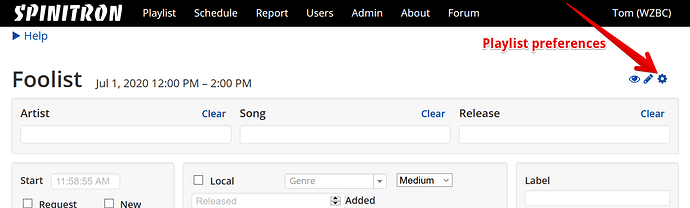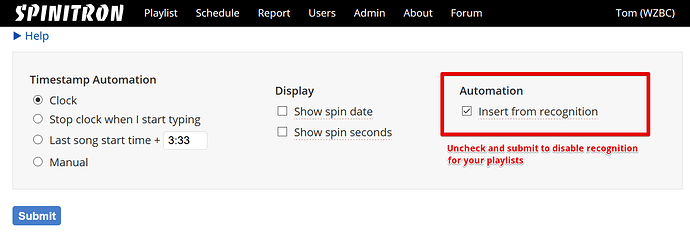Music recognition works by listening to your station’s webcast and comparing every 10-seccond chunk with a database of fingerprints. When the music in the stream changes it sends a message to Spinitron that either identifies the new music or says that something unrecognized is playing.
When Spinitron receives a positive recognition it logs it as a spin in a playlist. If you have the playlist open in a browser, the spin immediately appears. In case of a negative, a notice tells you how long ago it happened.
You can edit or delete recognition spins just like any other.
Playlist creation
Spinitron needs a playlist to log a spin. If a suitable playlist already exists, Spinitron uses it, otherwise it creates one. So you can control the playlist Spinitron uses by creating yours in advance.
You can log in to Spinitron any time in advance and create a playlist, which you can leave empty. Take care to get the date, time and duration right. Then you can log in again during the broadcast to monitor the recognition and make any corrections you need (and maybe run playlist chat).
If there is no playlist for a spin when it’s recognized then Spinitron will create one. It looks up the program schedule and if it finds a show corresponding to the spin’s timestamp, it copies the show’s title, DJ, start time and duration to the playlist it creates. If the schedule is empty at the spin’s time, Spinitron creates a 1-hour playlist with a generic name.
Disable recognition in preferences
You can disable recognition in your playlist preferences (screenshots below). If you do then recognition is disabled for the duration of any of your playlists. So you need to create a playlist (preferably in advance) to actually disable it, otherwise the preference has no effect. You can turn this preference on and off as you please and it persists over logins.
The cog icon ![]() (shown above) gives access to your playlist preferences (below).
(shown above) gives access to your playlist preferences (below).
Disabling recognition in the program schedule
Spinitron provides an option to disable recognition for any show in the schedule. This disables recognition without needing to create playlists. It inhibits recognition during any occurrence of a scheduled show with the option checked. If you don’t have permission to edit the schedule then you can ask station management.
Common gotchas
-
It recognizes everything including music used in promos, bed music, etc. If you don’t want them in your playlist, delete them or anticipate the problem and disable recognition before it happens.
-
It can get the album wrong if the recording of the song you play appears on multiple albums. This can affect album title, record label, release year, etc.
-
When you start playing a song, Spinitron logs it as quickly as possible and therefore cannot know for how long you’re going to play it. So Spinitron logs it using the database duration of the song, which might be different from the duration of your spin.