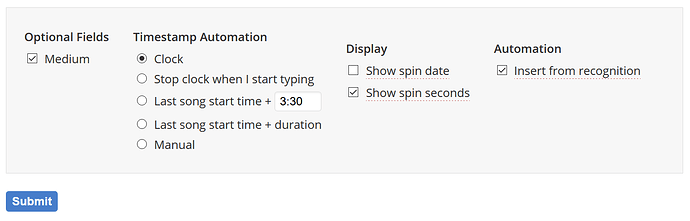We disabled the audio recognition software on shows where the DJ enters their own playlist but songs are still showing up. Do they also need to disable the software on each individual playlist?
Disabling audio recognition on scheduled shows OR individual playlists is sufficient, you don’t need to do both. Here’s a guide on defeating audio recognition, hope you’ll find it helpful.
Actually, individual hosts at WORT are telling me they have disabled it for their show, but that it still continues to log songs in their playlists.
So as an administrator, I have to go to each individual show’s account, choose to edit it and then check a box that’s buried in the middle of the page and not easy to find (there’s also a cog icon on the edit show page but it doesn’t have that setting in it like the individual show pages) rather than un-check a box.
I suggest that it be made consistent by always having these settings under the cog icon, so for both hosts and administrators you can either check boxes or un-check them to enable or disable it? That would be less confusing.
Thanks! Sybil A.
Hi Sybil!
The Insert from recognition checkbox shown below is a DJ preference. It only apples when the DJ creates a playlist for the duration of that playlist. It doesn’t do anything if the DJ doesn’t create a playlist. It allows the DJ interactive control of the recognition. As a preference, the state of the checkbox persists until the DJ changes it.
If you want automatic control based on the schedule then just do that directly in the schedule. If DJs are allowed to edit their own shows at your station then they can do it for themselves.