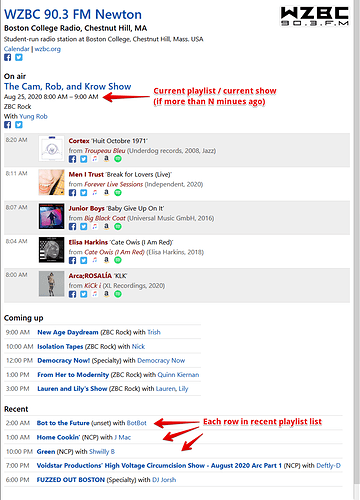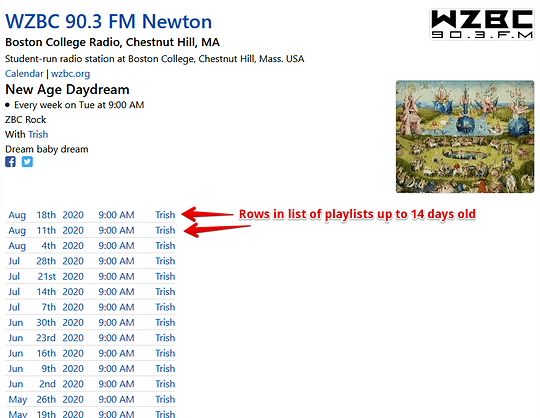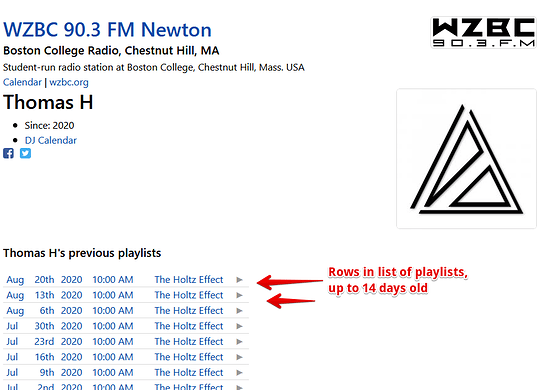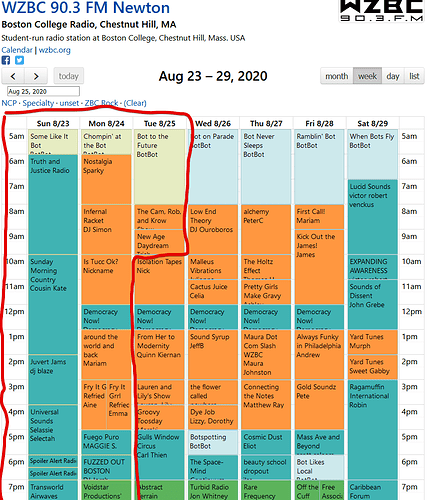We are working a player widget that we can use on spinitron.com pages and that you can integrate in yours. It works together with user interface elements on the page that start playback of the archive. Each UI element has a date and time coded into its HTML that controls where in the archive the player starts playback.
For example, the element might be a play button triangle  . Its position on the web page tells the user what to expect. If it is at the top of a playlist, as it is now, the playlist date/time indicates the historical moment where playback begins. Or it could be on each line in a list of past playlists. Or in several places in a calendar view, allowing playback according to time-slot. Or even beside each song in a playlist, although this might be legally dubious.
. Its position on the web page tells the user what to expect. If it is at the top of a playlist, as it is now, the playlist date/time indicates the historical moment where playback begins. Or it could be on each line in a list of past playlists. Or in several places in a calendar view, allowing playback according to time-slot. Or even beside each song in a playlist, although this might be legally dubious.
We are working on this right now.
Your thoughts on instructions for listeners to navigate to the archive don’t take into account what we’re going to add on your public spinitron.com pages or changes you might make to your web pages to make archive listening easier.
I set out below our plans for the spinitron.com public pages. We can perhaps discuss what you might do with your web site in another forum thread, or in email or on a call. Btw, ohmradio963.org demonstrates how to integrate all spinitron.com public pages in one easy step: navigate to Programming: Schedule, then click around in the page content and then back to OHM’s pages via the topnav.
Our plans for public pages
Here’s where we’re going to put UI elements to start the archive player.
Station landing page
In the on-air block (if there is one) or just ended block (if there is one) and the list of recent playlists
Show page
In the list of past playlists
DJ page
In the list of past playlists
Calendar blocks between N minutes and 14 days old
For each calendar view (week, day, list) that we can manage to put a play UI element, e.g.